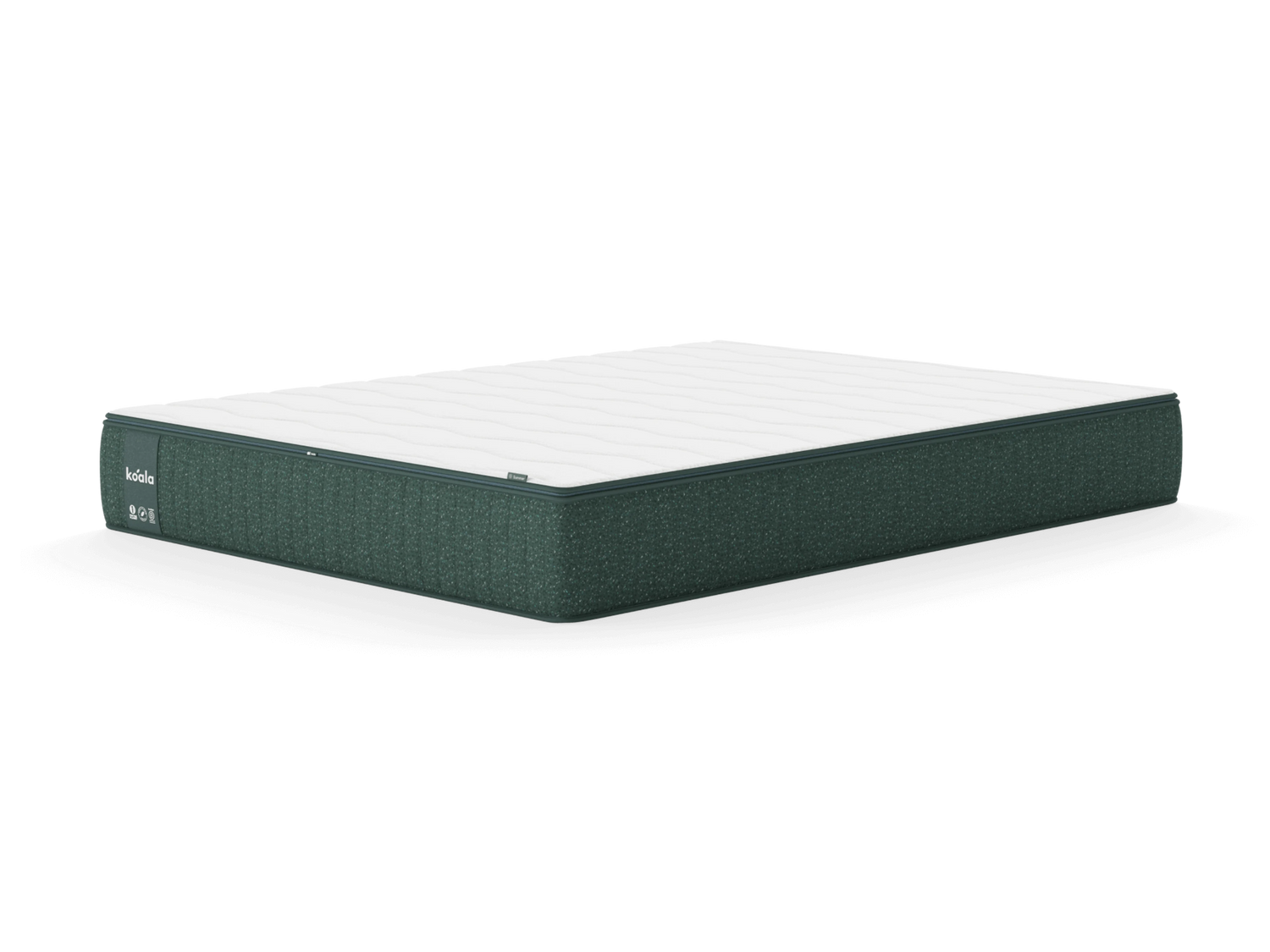Working from home? Get your home office set-up just right
Share
In pre-Covid times (if you can remember such a thing), not many of us worked from home. A home office was reserved for people with big houses and a spare room they called ‘the study’. Talk of working flexible hours would get everyone chuckling and office hours were typically 9 to 5, no questions asked.
When the pandemic hit, so did the realisation that we would all need home office layouts.
It may have been a hoot to start with — treating our dining tables and kitchen benchtops as mega desks. But issues around ergonomics, maintaining boundaries, getting focussed work done and needing more space crept up on all of us and spoiled the party.
Whether we like it or not, WFH and hybrid arrangements are the new normal. According to ABS data from December 2021, just over 40 per cent of employed people regularly worked from home in Australia at that time. Surveys since show it’s a continuing trend. The Reinventing Work Report by Adaptavist, published in September 2022, surveyed workers in the US, UK, Canada, and Australia and found 44% of those work for employers that offer a hybrid or remote working model. Even more (59%) thought office workers should be allowed to choose where they work.
Are you one of those living and loving that WFH life? Well, it turns out that setting up a home office and having a proper desk and chair might actually help you get the job done better. Who knew?
We caught up with Australian OH&S expert Dr David McIvor, who has written the Working from Home Safety Handbook, to get his take on what we should be doing to create the best home office setup.
Australian OH&S expert Dr David McIvor, who has written "The Working from Home Safety Handbook - an employee guide to working safely from home
 If your home office is doing double duty as living space or guest room, invest in compact furniture such as the Koala WFH desk
If your home office is doing double duty as living space or guest room, invest in compact furniture such as the Koala WFH desk
The basics of how to set up a home office
Let’s get back to the basics. David says when you’re setting up your workstation “you want it to meet the same sort of criteria, particularly ergonomic criteria, that you would find in a professional office”. So, first thing’s first — you’re going to need a desk.The right desk for the job
Working at the dining table is not a good idea. Whatever you choose to sit at, make sure it’s a proper desk. Luckily for you, at Koala we make a pretty awesome desk: the Workmate Home Office Desk. These two beauties are made from sustainably sourced materials and have a few little tricks up their sleeves. We’re talking bag hooks, cable management and these rather handy gutters that keep everything in place. No matter how awesome your desk is, you need to step away from it every now and then. Set a reminder for yourself to stand up, walk around and stretch before getting back to work. Aim for 2 to 5 minutes every hour or so. And don’t skimp on the time!A word about monitors
When it comes to monitor height, David says the best position for the screen depends on your height and the state of your eyesight. But he recommends getting yourself a height-adjustable monitor. When you look straight ahead you should be able to see just over the top of the monitor. Looking up or down all day can add unnecessary pressure to your neck. Is your monitor non-adjustable? Isn’t that what phone books are for these days? Prop up your monitor on a stand or a couple of sturdy booksYou’ll also need an office chair to match
Having a seat that can also be adjusted is handy too, particularly for getting your ergonomics right. David gives us the goss. “You want your knees roughly horizontal at a level with your hips, feet flat on the floor and a backrest that follows the curve of your back. “You then want your seat at a height that allows you to keep your elbows by your side and your screen directly ahead to avoid straining your neck up or down.”Now throw in some lighting to set the mood
When it comes to lighting, your home office layout is really important. Try and have a light that shines evenly across your desk. A light directly behind you will cast a shadow and make it harder to see what you’re doing. If you can, avoid sitting in a spot that directly faces a window. If the layout of your space allows, try sitting parallel to it instead. We love natural light, but too much of it hitting you head on can make it harder to focus.A top tip
In most cases, items purchased as part of your home office set-up can be claimed at tax time. But if you’re thinking about going wild with your new office furniture, have a go at speaking with a registered tax agent to see just how much ‘bougie’ your budget will allow. If your home office is doing double duty as living space or guest room, invest in compact furniture such as the Koala WFH desk
If your home office is doing double duty as living space or guest room, invest in compact furniture such as the Koala WFH desk